After installing Skolera Parent Mobile App, you are ready to enjoy the comfort of remote supervision.
NOTE: Always make sure you have the latest version of Skolera Parent Mobile App installed.
To login to Skolera Parent App
- Start the Application
- Enter your School Code (provided by School Administration)
- Tap on Continue
- Enter your Usename as recorded on Skolera
- Enter your Skolera Password provided to you
- Tap Continue
| Note: Your registered e-mail is the e-mail registered on the system. Please contact your school administrator to update and confirm your e-mail. |
Using Skolera Parent Mobile App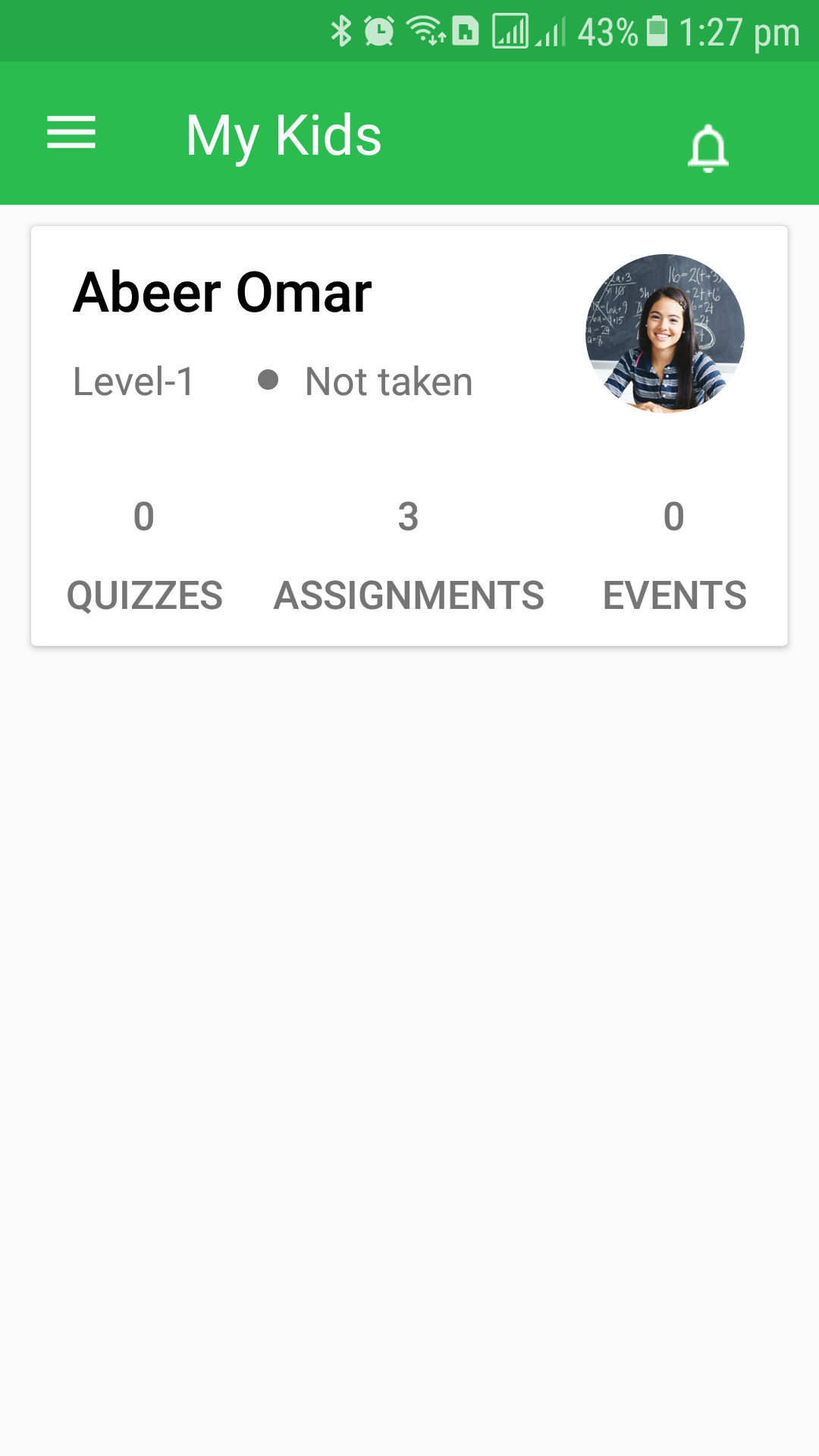
Once you login to Skolera App. You will see a list of students under your supervision.
You can see the student Picture, Name and Level.
There is an attendance indicator for the day's attendance record.
The number of quizzes, Assignments and Events scheduled for today is indicated.
Tab on the picture of a student to see more details.
To the left of the student picture, you can see the number of badges he/she received.
To the right of the picture and indicator of messages received from teachers' of the student.
You can also view the student Attendance, Timetable, Grades and Behavior notes by tabbing on the arrow to the right.
|  |
To Change the Language of your interface :
Press on the Setting icon on the up left side
then press on Change language tab


