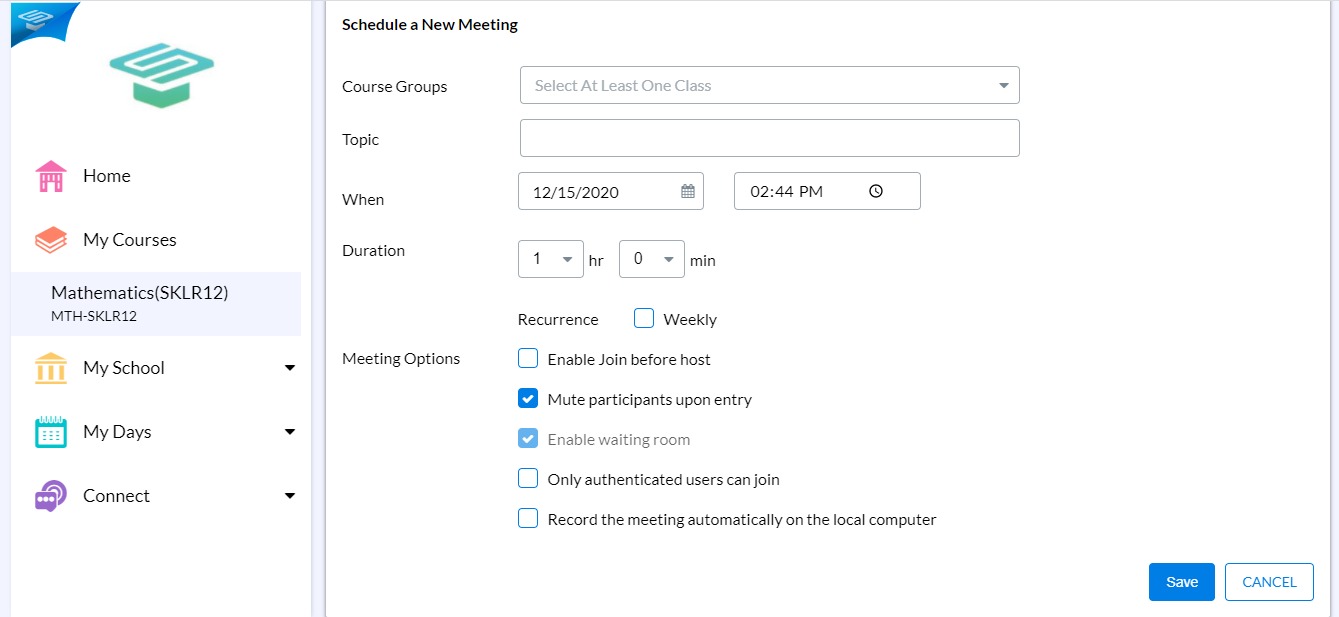Urgently To be Noted :
Zoom Integration Process :
1) Emails should be added to the SMS.
2) Sync runs .
3) Academic Staff SHOULD download the Zoom app and Login using the SAME Email.
"The Creation Of Accounts For a Teacher Only Happens When The Teacher Tries To Schedule Meetings The First Time."
4) Academic Staff Login to Skolera and start creating meeting through the Course Level.
5) If Admin or HoD Not Teacher, They Can “create” the meeting of course but if they will be the ones who will “start it” then they must choose “join before host” because the host is always the teacher associated with this course so it is better indeed that the teacher is the one who “starts” the meeting as he is the only one who has host control and then he can transfer to anyone else if needed.
To Create a Virtual Class using Zoom Through Skolera:
- Login To Skolera Using Your Teacher Account.
- Go to My Courses , Choose The Required Course .
- Click on Virtual Class.
- Then Click on <Schedule a New meeting>.

5. Start filling in the required fields .
6. Press <Save>.